Owner guides
Get more Camplify bookings: complete owner guide
)
One of the best things about listing your van on Camplify is that we market your listing for you. Our advanced system connects you and your listing with a verified holidaymaker looking to hire a van just like yours.
Our marketing team is extremely dedicated and we're constantly investing in new ways to generate more hires for our owners.
On top of this, we still encourage our owners to do some extra marketing - especially those who are using Camplify to run their own business. Take to your favourite social media platform, it's a good way to get the word out about your van.
If you believe that you have satisfactorily fulfilled the above and still aren’t receiving as many enquiries as you think you should, contact the Camplify team, and we will together work out a strategy to help boost visits and enquiries on your listing.
To help you get more bookings, we have created a series of actions you can take to help promote your RV listing/s across popular websites and social networks. If you're a listed owner, look out for regular emails including step-by-step guides on how to get more hire enquiries. This service is completely FREE for all listed Camplify owners.
3 key things you can do to get more bookings for your van
1. Share your listing with your Facebook Friends
Make sure you are logged in to your personal Facebook profile
Visit your listing on Camplify. (You can find your listing on Camplify by going to the Camplify search page and searching your RV’s listed location.) Scroll down to find the Facebook “Share” button on your listing:
Click on the Share button and if you are logged into Facebook you should then see a pop-up with your listing title and an image of your RV.
Then, all you need to do is copy & paste the words below into a post on your personal Facebook profile. This will help all your friends (and potential hirers) see your listing. Also, they can share it with their friends and followers too (more potential hirers).
"I’ve listed my RV for hire on Camplify, the UK's largest caravan and motorhome hire and RV sharing community. If you’re interested in hiring from me, please visit the link below! Otherwise, please share this post with your friends who might like to hire my RV :)"
2. Share your listing in Facebook Groups
Are you a member of any camping, caravanning or travel-related groups on Facebook? Why not drop the exact same post into those? Note: Some Facebook groups don’t allow promotional posts, so please check their guidelines before posting.
We don’t want you getting kicked out of any groups! Below are a few great caravanning and camping groups on Facebook that you might like to join if you haven't already. (You'll also want to join all the buy / sell / swap groups in your local region to connect with potential hirers near you)
Once you have been accepted as a member of these groups, you can post a link to your Camplify listing into the group (similar to the post you shared with your friends.
Not sure how to find a link to your listing?
Desktop browser: Visit your listing on Camplify Copy & paste the website address in your internet browser bar. It will look something like this:
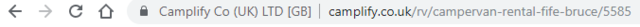
Mobile browser: Once you open up your listing on your phone, you should be able to find an option to “Copy” your listing web address. Look for an icon like this:
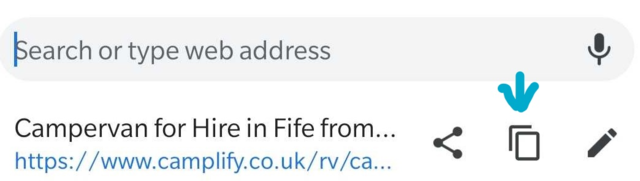
Once your listing link is “copied”, you can now “paste” it into a Facebook groups post.
3. Share Your Listing With Your Email Contacts
After you’ve shared your listing on Facebook, you might also like to send the same post and link to all of your email contacts to help spread the word about your Camplify listing and drive bookings. I hope these tips are helpful!
If you have questions or suggestions, please feel free to email the team on support@camplify.co.uk
The information in this blog is accurate and current as of the date of posting. Please be aware that information, facts, and links may become outdated over time.